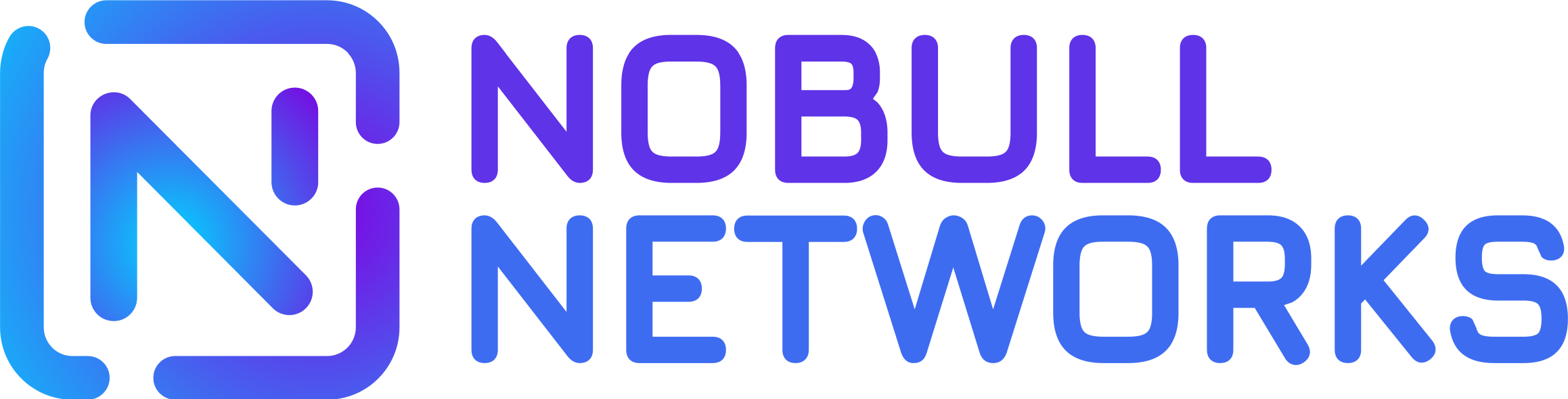Resetting MyNobull Client Portal password
Go to our password reset site located here: https://my.nobullnetworks.com/password/reset or click the ‘Forgot Password?’ link on the sign-in page.
Enter in the email address you used to sign up for Nobull Networks and press ‘Submit’.
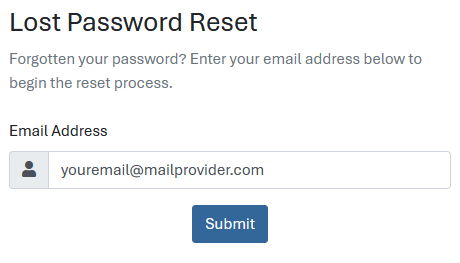
Please note, if you entered in the incorrect email address, you won’t receive a password reset email from Nobull Networks. Double-check your records to confirm which email address was used when signing up.
Next, you’ll receive an email from ‘[email protected]’. Open up the email titled ‘Password Reset Validation’ and click on the ‘Reset your password’ link within the email or copy the URL and paste it in your browser address bar.
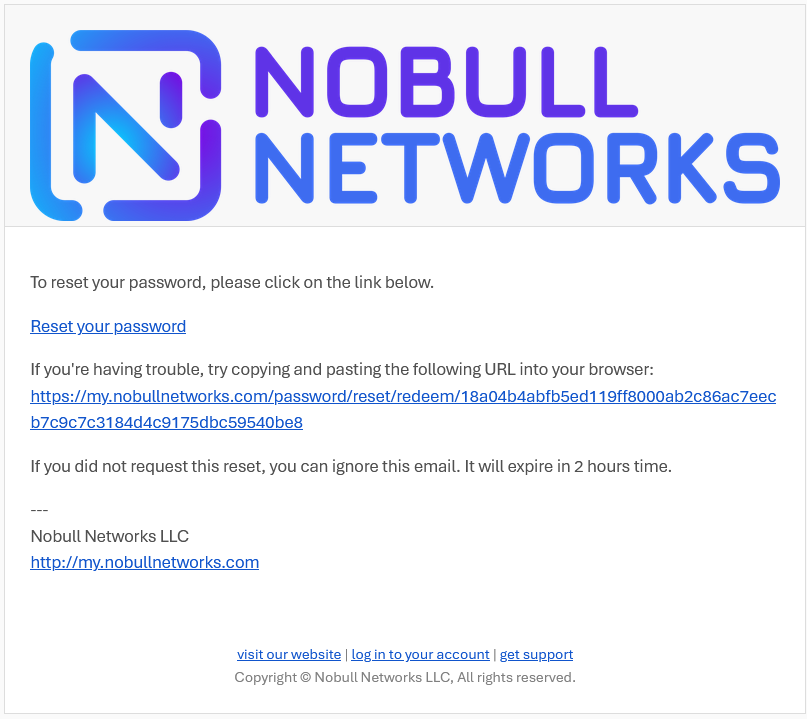
In the new browser tab that opens, please choose a new password and click ‘Save changes’.
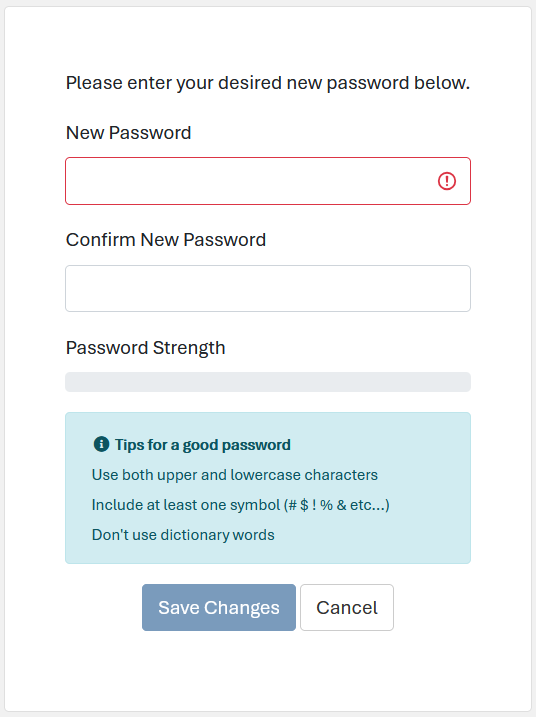
After clicking ‘Save Changes’, you’ll see this confirmation page. Follow the ‘Click here’ link to be brought to the user portal page.
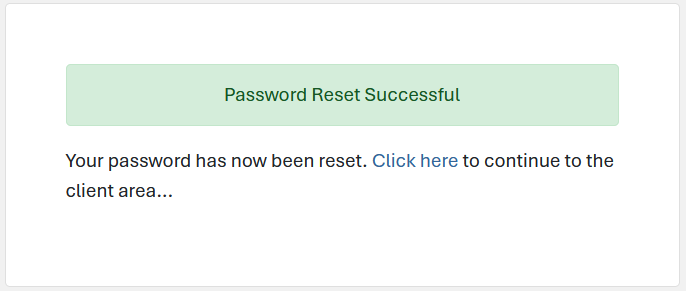
If you’d like to confirm that your new password is working, click on the drop down in the upper right side of the page and select ‘Logout’
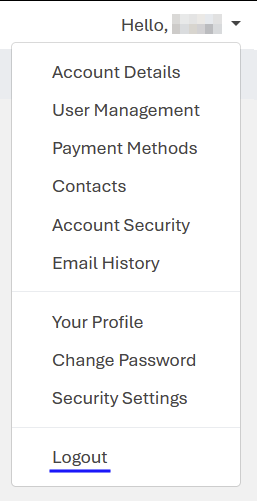
Click on the ‘Account’ drop down in the upper right and click ‘Login’.
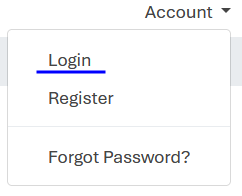
Enter in your email and your new password and click ‘Login’ to confirm the new password is working appropriately.
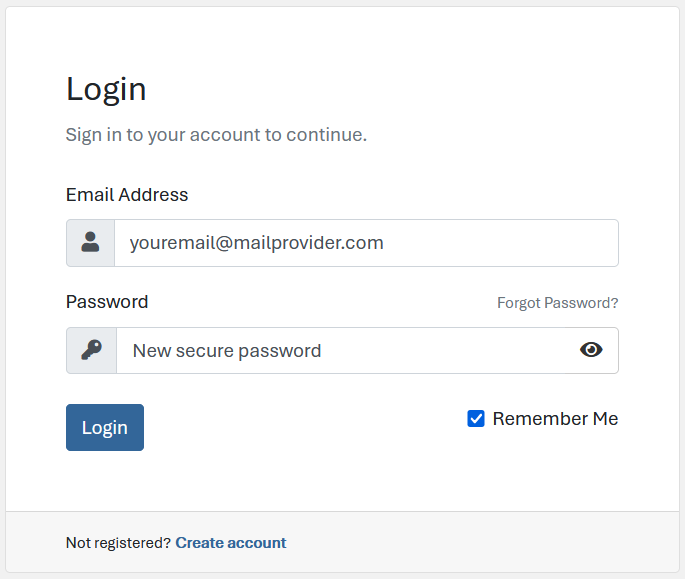
If you’re still unable to sign in, please contact Nobull Networks support here: https://my.nobullnetworks.com/submitticket.php?step=2&deptid=3